How To Make subtitled DVD with AVI DVD Burner
Special Recommendation :
Other Products by CooolSoft :
|
Download Free Trial Version of AVI DVD Burner:
Screen Shot of AVI DVD Burner:
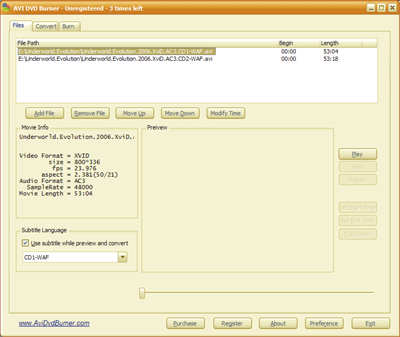
Version Histroy:
- Version 6.6.0.93(build 2014-01-08)
solve the windows 8.1 compatible issue
fixed bug of not being able to convert some type of mp4 file
prepare for multi-language version
- Version 6.5.0.55(build 2013-12-15)
fix bug of not sync for some mp4 and wmv video
- Version 6.2.0.37(build 2012-07-26)
fixed bug of crash while adding some movie
support for mpg ts flv movie format
fixed bug of some avi file not supporting
- Version 6.1.0.30(build 2012-07-08)
now playback will play one movie after another
autoloading subtitle by default
- Version 6.0.0.0(build 2012-01-25)
converting engine rewritten
more stable
supporting more formats
faster converting speed
- Version 5.7.0.192(build 2011-02-17)
fixed bug of converting start stop button can be clicked twice
not reload last time video file
by default not loading subtitles
can exit while converting or burning
add more log
pack k-lite codec pack mega into installation
- Version 5.6.0.168(build 2010-04-16)
Support for DVD title displaying
Support for DVD menu custom back group image
Support for adjusting DVD menu position
Support for no menu mode
Fixed bug of a crash while selecting group name and click play
Fixed bug of playback movie window not showing properly
Fixed bug of loading rmvb files locks program
- Version 5.5.0.108(build 2010-03-30)
Fixed bug of ac3 remaping issue
Fixed bug of export png
Fixed bug of export mp3
Using custom draw for add file list drawing
Supporting read-write different threading
Encoding and authoring on the same time
- Version 5.4.0.81(build 2010-03-22)
Fixed bug of some VA not sync
Skins in Windows 7 supported
Converting speed accelerated
- Version 5.3.0.30(build 2010-01-05)
DVD menu supported !
Video audio codec pack updated
Multiple audio track supported for avi mkv video
Bugs of video playback fixed
Faster converting speed
- Version 5.2.0.3(build 2009-10-12)
Fixed bug of not working on Windows Vista and Windows 7 for some movies
- Version 5.2.0.1(build 2009-10-08)
Fixed bug of not sync with video and audio for some movie
Windows 7 supported
Prevent system from suspended while previewing, converting, burning,
Disabled screen saver while previewing
Fixed bug of no sound while previewing for some movie
- Version 5.1.0.22(2008/12/7)
Supporting conversion of multiple movies into one disc with different video and audio properties
Auto menu creation supported
Other minor bugs fixed
- Version 5.1.0.17(2008/11/5)
Fixed bug of not synchronizing problem
Fixed bug of some movie wrong aspect ratio
-
Version 5.0.4.0(2008/10/13)
Converting and burning progress showed in title
Flash window after burning completed
Change default chapter interval to 5 minutes
"no subtitle" hint now can be disabled
Only one instance can be started
- Version 5.0.0.0(2008/9/13)
Improve DVD burning compatible
Minor bugs fixed
- Version 3.9 (2008/4/5)
Fixed bug of Video and Audio not sync for some movie
Fixed bug of not able to burn DVD on some DVD writer
Interface optimize
Subtitle Load manually function added
- Version 3.0 (2007/9/21)
Converting engine upgrade
Converting speed 4 times faster
- Version 2.0 (2006/12/1)
Support different target TV system
- Version 1.31 (2006/08/22)
Support more avi video audio codecs Fixed a bug of burning DVD
- Version 1.2 (2006/06/20)
Impoved function of Log file Quick Start Help Added
- Version 1.1 (2006/06/18)
Fixed bug of not shutting down but restarting computer Added auto detect
new version function
- Version 1.0 (2006/06/11)
First release
|